Premiere Pro CC Digital Classroom by Smith Jerron
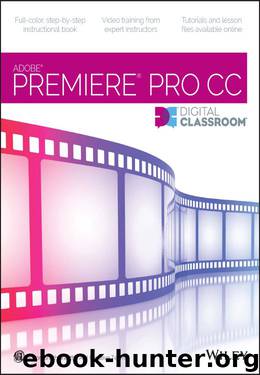
Author:Smith, Jerron
Language: eng
Format: epub, azw3
Publisher: Wiley
Published: 2014-02-28T05:00:00+00:00
Still images, such as Adjustment Layers, have no set duration and can be extended infinitely.
5 Click the tab of the Effects panel to bring it forward and make it the active panel.
The Effects panel is a library of the effects and transitions available in Premiere Pro.
6 In the Effects panel, click the reveal triangle to the left of the Lumetri Looks folder, and then click the Cinematic folder to preview the available looks in this group.
The groups of looks included with Premiere Pro include Cinematic, Desaturation, Style,
and Temperature.
7 Locate the Cinematic 2 effect and drag it onto the Adjustment Layer. Notice that the video displayed in the Program Monitor immediately changes. This particular effect enhances the contrast while dampening the brighter colors to produce a more muted look.
Download
Premiere Pro CC Digital Classroom by Smith Jerron.azw3
This site does not store any files on its server. We only index and link to content provided by other sites. Please contact the content providers to delete copyright contents if any and email us, we'll remove relevant links or contents immediately.
Music for Film and Game Soundtracks with FL Studio by Joshua Au-Yeung(4217)
The Pro Tools 2023 Post-Audio Cookbook by Emiliano Paternostro(4199)
The Ultimate Studio One Pro Book by Doruk Somunkiran(4164)
Video Editing Made Easy with DaVinci Resolve 18 by Lance Phillips(3548)
The Music Producer's Creative Guide to Ableton Live 11 by Anna Lakatos(3320)
Adobe Animate 2022 for Creative Professionals by Joseph Labrecque(2777)
Significant Zero by Walt Williams(1962)
Hands-On Game Development with WebAssembly by Rick Battagline(1858)
Unity 2020 Virtual Reality Projects - Third Edition by Jonathan Linowes(1836)
Turing's Cathedral by George Dyson(1674)
The Freelance Manifesto: A Field Guide for the Modern Motion Designer by Joey Korenman(1644)
Blender for Video Production Quick Start Guide by Allan Brito(1578)
Voicebot and Chatbot Design: Flexible conversational interfaces with Amazon Alexa, Google Home, and Facebook Messenger by Rachel Batish(1573)
EPUB From the Ground Up by Jarret Buse(1569)
OpenGL 4 Shading Language Cookbook by David Wolff(1529)
Learning D by 2015(1523)
OpenGL 4 Shading Language Cookbook Second Edition by David Wolff(1485)
Windows 7: The Missing Manual by Pogue David(1433)
Skin by Unknown(1421)
